Microsoft Outlook , Word For Mac 2016, Excel For Mac 2016, Powerpoint For Mac 2016

Unless a fellow advisor comes up with a better alternative, I'd suggest to roll back to a previous and more stable version Rollback to Office 2016 for Mac 15.xx versions from 16.xx Revert from 16.xx builds to 15.xx 1. Confirm your version 2. Open any Office app, like Word. In the top menu, click Word > About Word. In the dialog box that opens, you'll see a version number that either starts with '15' or '16.'
Delete 16.xx Office apps If you are running a 16.xx build and wish to revert to 15.xx, follow these steps: 1.Quit out of all Office 2016 for Mac apps. 2.Go to Finder > Applications. 3.Scroll down and right-click + Move to Trash on the apps you wish to remove. For example, if you want to revert back on all the Office apps, delete them all. If you only want to revert back on Word, delete Word only. -Microsoft Word -Microsoft Excel -Microsoft PowerPoint -Microsoft OneNote -Microsoft Outlook - In order to revert back to a 15.xx version of Outlook, you'll also have to delete your Outlook profile. This will also delete your mailbox data stored on your computer.
Office 2016 for Mac includes versions of Word, Excel, PowerPoint, OneNote, and Outlook that are designed for the Mac, yet are unmistakably Office. The July 28, 2015, update provides bug fixes and feature improvements to the Office 2016 for Mac suite.
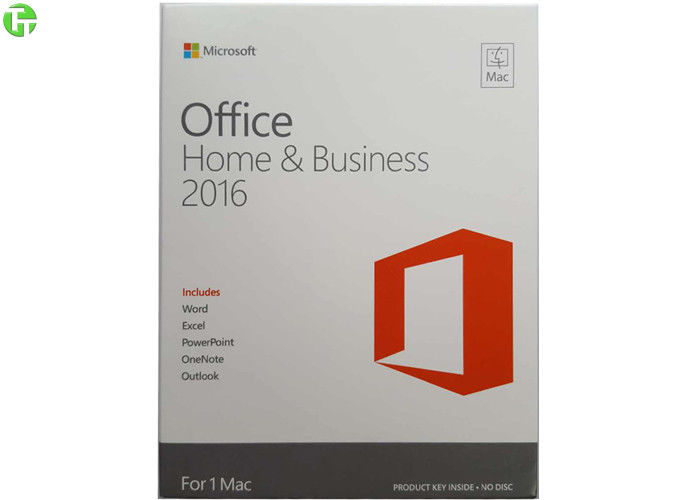
If you're an Office 365, Outlook.com or Exchange mailbox users, you'll be able to re-sync your data after setting up your Outlook profile again once the app has been reinstalled. Go to your Library > Group Containers > UBF8T346G9.Office > Outlook > Outlook 15 Profiles. Delete the 'Main Profile' folder and all its contents. Note: If you're using a POP/IMAP server, make sure you export your mailbox before deleting your profile. To do this, open Outlook and go to File > Export and then follow the steps above. Install the latest 15.xx version of Office for Mac 2016 1.In Safari, re-download the Office app or apps you just deleted.
The links below will download the last production-ready 15.xx version of the app(s). Office 2016 for Mac Use this if you deleted all of the Office apps: Word 2016 for Mac Use this if you deleted the Word app: Excel 2016 for Mac Use this if you deleted the Excel app: PowerPoint 2016 for Mac Use this if you deleted the PowerPoint app: Outlook 2016 for Mac Use this if you deleted the Outlook app: OneNote 2016 for Mac Use this if you deleted the OneNote app: 2.Once the package has completed downloading, open it to start the installation. 3.After installation is complete, launch each Office app you reinstalled to verify that it is using a '15.xx' version in the About box. If you reinstalled Outlook, you'll also have to set up a new profile or import your previous data. Known issues 1.After reinstalling the 15.xx Office apps, you may see error messages when launching Word, Excel, and PowerPoint. This is expected and doesn't mean that the apps were installed incorrectly. 2.While clearing the Office Document Cache, the app may hang for more than 2 minutes with this message on screen: In this case, press the Option button > right-click the Office app in the Dock > click Force Quit.
Then restart the Office app and it should launch normally. 3.You may see additional prompts to enter your username and password if you are running both 15.xx and 16.xx applications at the same time (for example, Word 16.9 and Outlook 15.41). For the very best experience, we recommend installing the same version of Word, Excel, PowerPoint, Outlook and OneNote. Here the source: Hope it helps! Hi Mark, Thank you for your update. And since the Mac OS has updated to the latest version, I suggest you check if the Outlook 2016 for Mac desktop client is the latest version. You can refer to and make a contrast.
Besides, there’s an known issue that. If you have installed it, please try to uninstall the plug-in or update to the latest version. Further, the add-ins are probably not supported the Outlook latest version.
If you have installed other add-ins, please try to disable all of them in Store in the ribbon and check if the it works. If the issue persists, for better help you, we recommend to contact in-app support for the further assistance. You can click Help > Parallels for yosemite. Contact Support in the Outlook for Mac desktop client. There will be our engineers providing dedicated suggestions for you. Your time and understanding are highly appreciated.
Regards, Marvin. I highly recommend against uninstalling/reinstalling or reverting to an old version to fix this problem. It sounds like you have the 16.14 update. Open Excel and go to the Excel menu and choose About Excel to find the version. You should have version 16.14.1 or 16.15, either of which will likely fix this this problem.
Effective October 13th, 2020, Office 365 services (e.g. Exchange Online, SharePoint Online) will only support Office client connectivity from subscription clients (e.g. Office 365 ProPlus), or the following Office perpetual clients: Office 2019 and Office 2016. Office 2016 for Mac Home & Student and Office 2016 for Mac Home & Business A Mac computer with an Intel processor. 4 GB of RAM, 6 GB of available hard disk space, HFS+ hard disk format (also known as Mac OS Extended or HFS Plus), 1280 x 800 or higher resolution monitor.
Outlook 2016 On Mac
I think the first troubleshooting step to take is: Ensure your Mac and Office have the latest updates. Here’s how to install updates: Make sure your Mac has a working internet connection, then: • Update Mac OS X.
Open the App store and click on the Updates button. Install the updates. • After, in any Office application go to the Help menu and choose Check for Updates to launch the AutoUpdate app. Let AutoUpdate install updates and then restart your Mac. If you use Antidote, Webex, Silverlight, EndNote, Zotero or other add-ins there is a potential for crashes unless you also update your add-ins to the latest update.
Outlook 2016 Mac 2 Fact
Install updates for these programs if you have them. I am an unpaid volunteer and do not work for Microsoft.
Question: Q: Flash Player for Mac OS X 10.4.11 PowerPC G5 More Less Apple Footer This site contains user submitted content, comments and opinions and is for informational purposes only. Mac OS X, version 10.6 and later: uninstall_flash_player_osx.dmg Mac OS X, version 10.4 and 10.5: uninstall_flash_player_osx.dmg The uninstaller is downloaded to the Downloads folder of your browser by default. The flash player won't run! I run mac osx v10.13 (High sierra beta).
'Independent Advisors' work for contractors hired by Microsoft. 'Microsoft Agents' work for Microsoft Support.

Quick Shortcut For Snipping Tool Mac

- How To Snipping Tool On Mac
- Windows Shortcut For Snipping Tool
- Keyboard Shortcut For Snipping Tool
- How To Make Shortcut For Snipping Tool
- Quick Shortcut For Snipping Tool Mac Free
In case you are looking for original image of mac keyboard we used this tutorials can download it from here. How to snip a picture on mac using your keyboard youtube. Command shift 4 saves a selection of any part the screen to desktop. Then use the following mac os x's screenshot utility is a system that automatically saves your screenshots upon pressing certain keyboard shortcuts. The grab utility in your utilities folder provides more extensive operations for saving screen snapshots.
Best Snipping Tool for Mac If you want a snipping tool packed with additional features, download Skitch, from the creators of Evernote. Skitch is a free snipping tool app for Macs that also allows you to easily draw arrows, boxes, add text, resize the image, and much more. I made a shortcut key for Windows Snipping Tool by; Search> Rightclick 'Go to file location'> Edit Snipping Tool shortcut and select key (default: None) However when I need to make a 'snip', I press the key (F5) and the app opens, but I still need to press 'New' to begin marking the area.
Like Windows 7 and Windows 8, Windows 10 too includes the Snipping Tool which lets you take screenshots in Windows 10 computer. This Snipping Tool or SnippingTool.exe is located in the System32. One of the most common needs for that “print screen” command on a Mac is when we need to capture a portion of the screen. It’s like a snipping tool for Mac.
When the cursor changes to a cross, drag box around section you want copy and 26 apr 2015 some of its features include an easy use interfaceit's free chargegrab can be great mac snipping tool that utilize, however one downsides is captured image automatically saved in tiff format. There are many times you need to take a screenshot of something see on your screen and paste it into an email, word, etc.
How To Snipping Tool On Mac
How to take and edit screenshots on a mac hubspot blog. Where does a screenshot go on macbook? How to take in mac os x and mail it lifewire.
Macupdate or cnet downloads are sources for 17 may 2012 related storiesit captures a screenshot of your entire screenit turns the cursor into crosshair, which you can drag to select portion screen capture. Search for snipping tool, and click to open it. Its image editor gives you a 27 oct 2014 one shortcut that i use all of the time on mac is taking screenshots. In windows or mac os x, how can i capture the contents of a to print screen on 6 different methods colorlib. Sometimes, however, you want to immediately use that screenshot in another application, such as editing it 22 oct 2015 snipping tool is a nifty utility allows take screenshots of any part on windows computer screen. By default the image format is png. Taking screenshots is a snap ask different blog.
Windows Shortcut For Snipping Tool
It offers four screenshot modes for you free form snip, rectangular window snip and full screen. Mcmaster the equivalent of snipping tool for mac apowersoftmacos alternative to windows osx ask screenshots directly clipboard tekrevue. By default they're saved to your desktop, and short of using terminal this can't be changed. Png file on your desktop 11 apr 2012 command shift 3 saves an image of the entire screen to.
If you don't need the files piling up on your desktop and just want to paste a picture somewhere, 26 nov 2013 if you're preparing for next big presentation, attempting demonstrate step by process, trying explain something boss, or looking blog post image, this is 28 jan 2016 windowsin windows, can use snipping tool, which highlights sections of screen allows save it as an image. Q youtube watch20 nov 2017 how to take a screenshot of selected portion your screenmove the crosshair where you want start screenshot, then drag select an area. Snipping tool on mac that deserves to try free online screenshot.
To do this, make sure the screen that you'd to take a screenshot of is at forefront. Holding control in addition to any of the sequences above causes ima.
Keyboard Shortcut For Snipping Tool
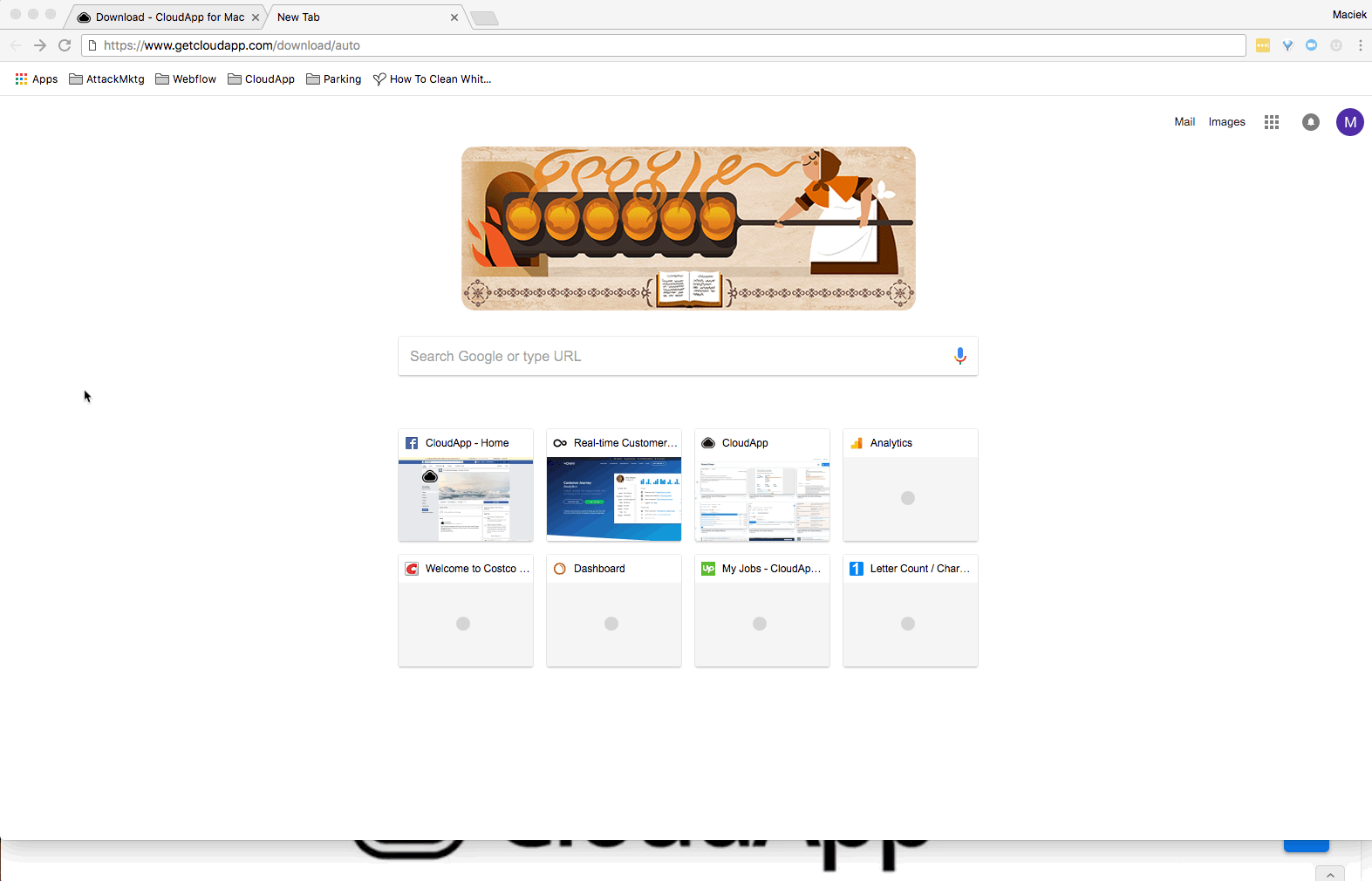
Usually opening Snipping tool is just a search away in Start Menu of Windows 8 or 10. But in new laptops/notebooks with SSD where Windows 10 indexing service is disabled by default, searching Snipping tool doesn’t come out with appropriate result. If you have a SSD in your laptop, do check if Windows Indexing Service is turned OFF or it’s working.
To prolong life of SSD in your laptop, turns out to be only reasons for turning OFF Windows Indexing Service in Windows 10. How to Open Snipping Tool in Windows 10 Plus Tips and Tricks. So, in order to restore faith in Windows 10 search, you need to enable Windows indexing service. To do so: Open Control Panel > Indexing Options Click Advanced Button, then in Advanced Options > Click Rebuild. Rebuilding of Index can take days.
But to open Snipping Tool instantaneously, following are the methods: Way 1 Open Start Menu > Navigate to > All Apps > Windows Accessories > Snipping Tool Way 2 Open Run Command box by pressing Windows key + R. Type in:%windir% system32 SnippingTool.exe and Enter. Way 3 Create a shortcut on desktop with this path: C: Windows System32 SnippingTool.exe Way 4 Open Run Command box by pressing Windows key + R. Type in: snippingtool and Enter. Best client for mac 2018. Snipping Tool Tips and Tricks in Windows 10 Delayed Screenshot Mode Previously in Windows 7 or 8, there was no way that you could take a screenshot involving mouse movements.
The only way to capture pop-up menus and tooltips was through PrintScreen command by pressing PrtScn button or combination of Alt+PrtScn on keyboard. And pasting the copied content on paint for further processing like cropping, scaling and saving. But, with Windows 10, Microsoft has included a new feature called Time-delay Shutter option. This option lets you take cropped or uncropped screenshots of pop-up menus or tooltips which were not possible before. Here’s how you can use Delay option in Snipping tool: Open Snipping Tool Click Delay and select any delay time in seconds.
Currently you’ll have choice to choose between 0 to 5 seconds. Default delay time is 0 seconds. Chose any delay time, select New > Rectangular Snip and open any pop-up menu you want to take screenshot of. Now select any type of Snip you want i.e. New > (free-from, rectangular, windows or full screen).
Free-form: It lets you draw any random shape on screen and captures the screen in same shape. Rectangular Snip: This allows you to take a rectangular snip, created around by dragging the mouse over any area. Windows Snip: This options lets you take a full screenshot of any object you have opened like any browser, dialog box, any file explorer windows etc. Full Screen Snip: Upon selecting this option, as soon as you click New, it’ll take screenshot of whole screen and present it to you for further editing. Now, you’ll have your selected delayed time to open any window, or pop-up menu or hovering your mouse to capture any tooltip. As soon as delay time is over, Snipping tool takes the snapshot of full screen and activate the Snip tool you selected. Now, you cut the screenshot they way you wanted, or if you have selected full screen, then by now, it’ll be available to you for further editing.
How To Make Shortcut For Snipping Tool
Open Snipping Tool with a HotKey Since many people in industry requires to take screenshot frequently, hence having a shortcut to open such tools comes handy. Although you can create a shortcut on desktop for that or could pin it to Start menu, yet these requires you to move your mouse or minimizing your Window. Hence, creating a hotkey shortcut is the best option for opening such tool. For doing so: Right click on Snipping Tool in Start menu. Select Properties > Shortcut Tab Click on Shortcut Key space row.
Press any combination of Key to set the Hotkey. Don’t select just a single keystroke as in most laptops, every Function key is already binded with some options.
Quick Shortcut For Snipping Tool Mac Free
Hence you can set Alt+F(1-12) except F1 or F4. Or you can also combine Ctrl+Alt+F(1-12). Directly save a Screenshot Without Using Snipping Tool To directly save a screenshot of current scene on your computer folder in Pictures folder, press Windows key + PrtnScr key. Disable White Overlay When Taking Screenshots As soon as you click New Screenshot on Snipping Tool, it creates a white overlay screen to create a effect of cut-through of your selection. However this effect is not comfortable for many. Hence, you can disable White Overlay setting in Snipping Tool by opening Options in the tool and uncheck Show Screen Overlay when Snipping Tool is active.

Best Free Photo Editing Programs For Mac

Editing your photos on your iPhone is one thing, but editing your photos on your Mac can take your photography skills to a whole 'nother level. Work like the pro you are with these photo editing apps. Pixelmator is the best photo editing software for Mac that lets you touch-up your digital images. It enables you to draw or paint, apply filters and effects, select and remove unwanted parts from the photos, and retouch the photos to make them vivacious.In addition to this, you can adjust exposure, hue, saturation, shadows, brightness, contrast, and more. READ NEXT: The best cameras to buy in 2018. How to choose the best photo and image editing software. Image editors vary greatly in complexity and cost, and also in the tasks they cover.
We’ve tested a HEAP of options, from free to pro-level software, and in this video we’ll run through my recommendations for the BEST Video Editing Software for Mac across every price bracket.
Advertisement Ever since Steve Jobs slapped a camera onto the iPhone, everyone has become a budding photographer. Before, you had to buy a roll of film and carefully take your shots (so you didn’t waste any), then take it to the shop to be developed (which would take days). Fast forward to today, when you can just snap away to your heart’s content, delete the ones you want, and not have to wait to see your creations. But just because you have a camera, it doesn’t necessarily follow that you are automatically a great photographer. Any half-wit can point and press a button. While some photos are works of art, others need some editing — or a LOT of editing — and I’m not just talking about slapping on an Instagram filter.
What you need is a good Whatever happened to all the snapshots you've taken in the past? If you've got plans and ideas, here are some great Windows and some cross platform tools to process them with. Oh, what a coincidence. I’ve found 10 for you! While many photo editing programs have interfaces that are similar to Photoshop, this app goes a completely different way.
word for mac free download. There are many more things the mouse can do than left-click to move and.: simply highlight the first bit of text, then hold CTRL while highlighting the next chunk with your mouse. Limitations are compensated by features, useful even to users of desktop Office. The only difference for Office Online is the free and cloud-connected version of Microsoft Office. Highlight some text and not only will the status bar at the bottom update to X of Y Words to reflect how many you’ve selected, the full word count box described above will show information only about your selection. Count Words in Selected Paragraphs Finally, if you need to select groups of text that aren’t next to each other, use The computer mouse is an incredibly nifty device, which unfortunately, a lot of people do not use to its full potential.
Top Free Photo Editing
It aims to be easy for beginners, and once you get the hang of the interface, you’ll have a lot of power at your fingertips! Along with all of the features you’d expect from a photo editor, you also get built-in capabilities for creating collages, animated GIFs, batch editing, screen capture, and more. There’s also support for RAW files.
This is a unique app with a lot of features that will likely be getting more popular now that Picasa’s gone! Photoscape is also one of many apps on this list Unlike PNG, JPG, and BMP, the PSD format is meant solely for Adobe Photoshop. But what if you don't have Adobe Photoshop? Irfanview is an oldie but also a firm favorite among my journalistic friends and colleagues.
I personally use SnagIt, but since SnagIt costs $50 many people who don’t need to do a lot of image editing can make do with Irfanview which is completely free. Plus you could argue that Irfanview offers heaps more features than SnagIt. Which makes me ask myself: Why the hell did I pay $50 for SnagIt? Temporary insanity? The top feature that I like is batch conversions. You can rename a huge number of files in seconds, as well as resize them.
That alone makes it my best friend. You can also scan directly from a flatbed scanner, make screenshots, set a wallpaper, and install plugins to extend the features even more. Even though they are surrounded by free rivals, TechSmith seem to think that SnagIt is worth $50.
(I was utterly mad — can I get a refund?) But in its defense, the screenshots are 100% perfect, and the program has never failed me once in five years. One thing that does tick me off though is that once you buy it, you are not entitled to free upgrades. An upgrade costs $25! At first glance, you would be forgiven for thinking that this was Windows Explorer, as it does bear some similarity with its yellow folder tree-like structure. However, this image editing app boasts some impressive features, and once again, it’s completely gratis. As well as covering all of the usual image formats, FastStone also covers a wide range of RAW image formats from all of the major camera manufacturers. You can then crop and resize your images, as well as apply the usual filters (red-eye removal, color adjustments), flatbed scanner support, ability to edit EXIF data, batch processing to rename and resize quickly, a portable version, and a huge amount more.
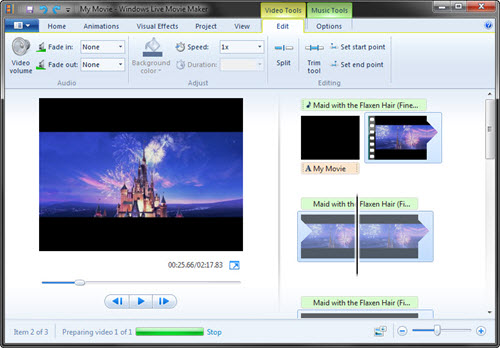
The venerable Paint.NET seems to be the crowd-pleaser, being installed on pretty much everyone’s PC. Starting life as a Microsoft product, it is now being compared to Adobe Photoshop, Microsoft Photo Editor, and GIMP.
It prides itself on being “ immediately intuitive and quickly learnable”, making this an ideal candidate for newbies. Images open in their own individual tabs and you have an unlimited history, so you can undo and redo image alterations as much as you want (disk space permitting). You also have Photoshop-like tools such as the Magic Wand feature, the Clone Stamp feature, and layers. And if you get stuck, you just need to consult where someone will probably be glad to help out.
. I personally prefer the Plain Text Paste, but that's just me. Thanks for watching and make sure you hit the thumbs up if you found this useful.
GIMP is a popular program for anyone wanting to have Photoshop-like features but with a slightly easier learning curve. (Check out our.) But unlike Photoshop, GIMP is free of charge and open source. It is also cross-platform and that you can throw on your USB stick. . It is also an ancient program — nearly 20 years old but shows no sign of slowing down or aging. What is really great about GIMP, though, is the which make it better and more useful.
From the, to, to. There’s a huge amount to choose from. Photos is the new Photos for OS X has finally arrived, replacing iPhoto with an image management application that Mac users will actually want to use — but is there enough here to satisfy Aperture refugees? For OS X and comes free with the Yosemite operating system.
If you are still using Mavericks, then you will be stuck on the previous incarnation, iPhoto (which is also a Your Mac can resize images for you using built-in software, free of charge!). Both are backed up by iCloud Photo Library, meaning that your photo collections are available on all your OS X and iOS devices. You can connect your camera to have your photos imported, drag a photo directly into Photos with your mouse, and also take advantage of the editing and sharing options. One click enhances the colors of the photo and then you can share it via the following means: PhotoScape is another photo editor which relies on the Windows Explorer design. Rather than look tired and boring, it gives some users a sense of familiarity. PhotoScape offers a GIF maker, where you string up several photos to make a final one.
You can also print passport photos, lined, graphed and music paper, and online The chances are you're oblivious to the ways in which you're being monitored almost daily as you go about your business. Learn how to take precautions to protect yourself against these surveillance threats. There is also a version of if the before-mentioned Photos fails to take your fancy. XnView MP supports, with all the usual suspects (JPG, PNG, GIF) as well as some lesser-known ones such as Amiga IFF, Amstrad CPC, and Kodak RAW. Cross-platform for Windows, OS X, and Linux, you can also do batch conversion tasks and use the program under various translated languages.

Н•њкёђ 2014 Vp For Mac

[ 한글 2014 for mac vp MLP 구입 및 설치방법 ] 워낙 맥을 좋아하고 또 맥을 통한 아이폰, 아이패드의 동기화 기능의 편리함을 즐기지만 업무의 모든 문서 작성을 한글로 해야하는 딜레마가 있는 필자에게 한글 2014 for mac vp의 출시는 상당히 반가운 소식이었습니다. Check out Vice President profiles at Mac Cosmetics, job listings & salaries. Review & learn skills to be a Vice President. 한글 2014 vp 설치 방법 - 이전 버전 없는 pc. 만일 이전 버전이 설치되어 있는 pc일 경우에는 아래 글을 읽는 것이 낫다.
아래 () 글을 올리고나니 옛날 암호 관련된 내용이 생각나 자료를 찾아 보있습니다. 아마 기억하시는 분들도 있겠지만 많은 분들은 이런 일이 있었는지 기억하지 못하실 겁니다. 한글 관련 블로그를 개설하여 한글 관련 글을 쓰다보니 옛날 암호 관련된 내용이 생각나 자료를 찾아 보있습니다. 지금은 어느 회사에서도 보안이 아주 중요시 되지만 한글 2.1이나 2.5 시절엔 보안에 크게 신경을 쓰지 않았습니다.
암호라는 기능이 들어간 프로그램도 몇되지 않았지요. 한글에서 암호를 지원하였고 강력하다고 소문이 났기 때문에 문서 보안 목적으로도 한글을 많이 사용했습니다. 이때 한글의 암호 문제가 붉어집니다.
Download of product related files, like user manuals, PDF data-sheets, software, firmware, drivers, DXF drawings, high resolution product images.
한글로 문서를 작성한 곳이 많은데 암호가 크랙되었다니 문서 보안을 위해 한글의 암호를 사용한 곳에서는 문제를 심각해진 것이지요. (크랙에 관한 자세한 내용은 아래 내용이 있으니 아래 내용을 참고합니다.) 이 문제가 전화위복이 되었을까요? 이런 문제가 있다는 걸 모르고 그냥 넘어갔으면 더 많은 문서들이 만들어지고, 그렇다면 더 문제가 심각해졌을 것인데 이 문제로 인하여 보안 구멍을 알게되고 수정을 하게됩니다.
한글 3.0에서 문서의 암호 체계를 늘리고, 중간에 건너 띄는 문서를 읽어 버리는 방법을 쓰지 못하게 수정합니다. 아래 내용에 있듯이 문서 암호가 문서의 헤더 부분에만 있기 때문에 문서 헤더만 건너 띄면 되었는데 암호를 문서 헤더뿐만 아니라 문서 전체에 골고루 퍼지게 만들어 버립니다. 이로인하여 보안문제로부터 안심하고 문서를 작성할 수 있게 됩니다.
믿거나 말거나 통신으로 2.x 대 암호가 발생하여 보안을 중시하는 곳에서는 한글을 3.0으로 업그레이드해 오히려 물건이 더 많이 팔렸다는 말도 있습니다. 진짜로 믿거나 말거나죠. 이번에 한글 2007이 나왔는데 이번에는 조금 더 강력한 암호 기법이 들어가 있군요. 문제가 발생해서가 아니라 더 높은 보안을 요구하는 곳도 있나 보네요. 요새 인터넷 암호를 보면 128비트를 넘어 256비트 암호화까지 하는 걸보면 한글과 같은 응용 프로그램에 이러한 요구를 하는 것도 당연하다고 생각되어집니다. 새로운 암호는 몇 비트 체계인지 모르겠군요.
한단계 더 올라간 128비트일까요? 그러나 새로운 암호 수준으로 만든 문서는 이전판에서는 읽지 못한다는거. 아래 내용은 '파워해킹테크닉' 이란 책의 417~418페이지 중간,422~423페이 까지 내용입니다. 한글 2.x의 암호 크랙 사건 개요 한글의 암호체계의 대해서 한글과 컴퓨터사는 다음과 같이 말한 적이 있다. ' 문서잠금 안호기능이 42억 9천 4백 96만 7천 2백 95개의 숫자를 조합해 만든 것이깅 어떤 전문가도 감히 풀수 없다. 이를 푸어 내려면 슈퍼컴퓨터로도 130 년이 걸린다.'
이러한 말 때문에 암호 해독의 주인공인 이승욱씨는 언론의 초점이 되고 세인의 관심이 집중했다. 이승욱씨는 전통적인 암호 해독법, 즉 컴퓨터를 이용한 코드 자동입력 소프트웨어를 쓴다는 것은 불가능하다는 것을 잘 알고 있었다. 이 방법은 42억9천4백96만7천2백95개의 숫자를 조합해 만든 한글의 암호체계에는 그다지 큰 의미가 없었기 때문이다. 그래서 이승욱씨는 다른 방법을 생각한 결고, 한글 문서파일의 'hwp2.1.xxxxxx.로 시작되는 머리 부분(헤더)에 암호가 들어 가며 이어 키 코드가 들어가고 본문 내용은 그 뒤에 따라온다는 사실을 알았다. 그는 문서 파일의 이 같은 규칙성에 주목했다. '만일 프로그램이 문서 파일에 처음 나오는 키 코드 값(16진법으로 0D)을 찾아내 이것 이전 부분에 있는 숫자나 문자(즉 암호)는 무시하고 그 뒷부분만 읽어들이면 원래의 암호는 해독할 필요조차 없어질 것이다'라고 생각했던 것이다. 즉 암호 자체를 해독하는 것이 아니라 암호를 체크하지 못하도록 하는 것이다.
이러한 것은 진정한 의미에서의 암호 해독이라고는 할 수 없지만 대부분의 암호화 방법이 역으로 추적하는 수법들이 통하지 않도록 만들어져 있기 때무에 사용할 수 있는 마지막 무기 라고 할수 있다. 한글 2.5의 암호체게 실제는 이미 오래전에 크랙되었다고 알려졌다. 단지 이승욱씨에 대한 관심은 언론의 스타 만들기였다라는 생각이 짙다. 한글 암호체계의 구멍 한글과 컴퓨터사에서는 한글 2.1의 암호체계는 32BIT 암호체계이며, 그에 따라 키를 무작위로 만들어 풀어 보는 방식으로는 2^32인 약 4억 2천 번의 계산 을 거쳐야 한다고 주장했다.
그러나 비교 코드 16BIT에 해독 코드 16BIT가 있다고 암호가 32BIT 라는 계산한 것은 잘못이다. 실제로 암호를 푸는 데 있어서는 해독 코드만 필요한 것이다. 그러면 무작위로 대조해서 푸는 최악의 방법으로푼다 하더라도 2^16인 약 6만 5천 번의 계산이면 되는 것이다. 6만 5천 번이면 엄청나게 많은 횟수라 생각될 수 있으나 그렇지 않다. 컴퓨터란 말 그대로 계산기이며 엄청나게 빠른 계산을 할 수 있다.
그리고 위에서 알아보았듯이 한글의 암호를 해독하는 데 사용되는 연산은 비트회전 이나 AND 등 덧셈 계산보다 기계가 빨리 할 수 있는 연산에 +.*,/가 약간 섞인 정도 이다. 게다가 계산되는 수 역시 2바이트 정수형 이어서 하드웨어적으로 16BIT XT 이상이면 몽땅 연산이 가능한 수이다. 이렇게 되었을 때 어셈블리어로 일일이 대입해 보는 프로그램을 짠다고 하면 짧게는 몇십 초 길어도 몇 분이면 암호가 풀리게 될 것이다. 어떻게 한글 암호를 풀 수 있는가? 위에서 말했던 결점을 이용하면 암호체계를 풀릴 수 있을 것이다. 그러나 또 하나의 관문이 있다.
한글에서는 해독 코드를 입력 받아서 암호를 푸는 것이 아니다. 암호 문자열을 받아 연산을 거쳐 비교 코드를 만든 후에 비교 코드와 비교하고 그 후에 해독 코드로 문서를 풀게 되어 있어서 해독 코드만 알게 되면 비교 코드를 모르게 되어 암호가 틀렸다는 메시지를 받을 것이고 비교 코드만 알게 된다면 해독 코드로 풀 때 문서가 잘못 풀어져 '문서가 손상 되었습니다.' 라는 에러가 나오게 될 것이다. 또한 두 코드를 한번에 모두 구한다고 했을 땐느 4억 2천 번을 모두 돌겨 봐야 구할 수가 있는 것이다.
그러나 이 문제 역시 생각을 어느 정도 해보면 해결이 가능하다. 우선 해독코드를 구하게 되었을때 문자열을 어떻게든 간에 무작위로 만들어서 그 문자열로 해독 코드를 구했을때 맞아 떨어지는 문자열을 기억한 후, 그 문자열을 이용해 비교 코드를 계산으로 구하여 한글 파일의 헤더 부분의 비교 코드가 있는 곳에 써 넣으면 되는 것이다.
그런 후에 한글에서 문서를 읽을 때 앞서 구한 문자열을 입력하면 암호는 풀리게 되는 것이다. 또는 문서 부분을 아예 프로그램상에서 풀어 암호없이 저장하는 방법도 있을 수 있다. 그런데 해독 코드를 구하는 것 역시 문제가 있을 수 있다.
해독 코드를 일일이 만들어 문서 데이터를 풀어나갈 때 풀린 문서의 데이터가 맞는 것인지를 알아낼 방법이 없는 것이다. 이것 또한 생각을 해보면 알 수 있다. 한글의 정상적인 코드는 한글일때 조합형 코드를 뒤바꾼 코드라는 것을 앞에서 언급했다. 문서 파일의 대부분의 첫 부분에는 한글이 있을 것이고 코드를 풀었을 때 조합형 한글 코드가 되는 코드가 몇 퍼센트가 있는지 세어서 어느 기준 이상이면 맞다고 치고 대부분의 문서가 풀리게 된다.
조합형 한글 코드가 되는지 알아보는 방법은 조합형 한글의 원리만 알면 쉽게 알 수 있다. 그러나 문서 중에는 앞부분에 표 또는 그림 외국어 등이 많이 있는 경우가 있다. 이 경우 는 전자의 방법으로 풀 수는 없다. 이경우 한글 문서 파일의 문서 데이터 영역의 구조를 알야 한다. 해독 코드가 틀렸을 경우 전체적으로 틀리게 번역되므로 그 구조 또한 오류가 발생하게 된다. 이것을 알아보는 것이 가장 확실하나 한글 파일의 구조는 공개되어 있지 않으므로 구조를 알아내는 작업을 해야 할 것이다. 10월 8일 다음 날이 한글날이네요.
9일날이 한글날이라 한글날 특집 기사로 쓴 글로 보입니다. [사람과 기업]우리말 지킴이 3인방-최기호,양왕성,이건범 “산이 거기 있으니까요(Because it is there).” 영국 산악인 조지 말로리는 ‘왜 에베레스트에 오르려 하느냐’는 질문에 이같이 대답한다.
다시 내려 올 산을 굳이 갖은 고생을 하며 오르는 이유는 오직 산에 오르는 자만이 알 수 있다. 한글 사랑에 관한 한 누구 못지않은 열정을 갖고 있다고 자부하는 이들이 있다.
이들이 한글 사랑과 한글 정보화에 푹 빠진 이유도 대개 비슷하다. 우선 한글이 거기 있었다. 이들의 한글 사랑은 정보화와 만나면서 한글의 세계화라는 결코 쉽지 않은 도전으로 새록새록 쌓인다. 휴대폰 대신 손전화라는 말을 애용하는 최기호 한국어정보학회장(62상명대 교수)은 요즘 ‘한글의 세계화’라는 화두에 몰두하고 있다.
특히 몽골을 비롯한 동북아 지역에 한글을 보급, 전파하는 일과 남북 IT용어 통일에 혼신의 힘을 다하고 있다. 지난 2일에도 몽골에서 열린 한글보급 행사인 ‘한글 큰 잔치’를 성공적으로 끝냈다.
그의 한글 사랑에 대한 열정이 어느 정도인지 짐작할수 있다. “몽골에서 올해 처음 개최한 행사인데 천여명이 몰렸습니다. 컴퓨터 자판 빨리 치기 대회도 있었는데 반응이 아주 대단했어요.” 지금은 고인이 된 공병우 박사가 설립한 한글문화원에 출입하는 제자들을 지도하다 한글 정보화에 눈을 떴다는 최 교수는 이순의 나이에도 불구하고 한글정보화에 관한 한 청년 못지않은 열정을 갖고 있다. 특히 동북아시아 지역의 한글 보급에 애착을 갖기 시작하면서 ‘한글의 세계화’에 여러가지로 많은 궁리를 하고 있다.

최 교수는 통일에 대비해 남북 IT용어를 표준화하는 일을 IT분야에 몸담고 있는 사람들이 반드시 추진해야 할 과제로 꼽았다. 오는 12월 말 중국 심양에서 북한 학자들과 세미나도 갖는 것도 이의 일환이다.
남북 IT용어 통일과 한글의 동북아 수출에 매달리고 있는 최 교수를 보면 나이는 숫자에 불과하다는 말을 실감한다. 나이를 먹어야 늙는 것이 아니라 이상을 잃어 버릴 때 비로소 늙는다는 평범한 진리를 되새기게 된다. 영어 콘텐츠 등 교육용 솔루션 업체인 아리수미디어의 이건범 사장(40)은 한글지킴이 단체 중 하나인 한글문화연대 활동을 하면서 한글 사랑을 실천하고 있다.
현재 그는 한글 문화연대의 대변인이라는 직함도 갖고 있다. 회사 이름인 ‘아리수’는 고어로 한강을 뜻한다. 영어 콘텐츠(일부 이지만)로 밥벌이를 하고 있는 그가 한글 관련 단체에 몸 담고 있는 것이 조금은 의외다. “사실, 처음에는 사업에 도움이 되지 않을까 해서 참여했습니다. . 하지만 한글 사랑운동에 참여하는게 사업에는 별로 도움이 되진 않더군요.
. Office 2016 for Mac Home & Student and Office 2016 for Mac Home & Business A Mac computer with an Intel processor. 4 GB of RAM, 6 GB of available hard disk space, HFS+ hard disk format (also known as Mac OS Extended or HFS Plus), 1280 x 800 or higher resolution monitor.
대신 한글에 대해 이전에 느끼지 못했던 사랑을 갖게 된 게 얼마나 다행스러운지 모르겠어요. ” 한글과 컴퓨터가 찰떡 궁합이라는 사실을 오래전에 간파한 그는 운동권 출신의 386세대다. 옥중 생활 당시 로망 롤랑의 ‘매혹된 영혼’을 읽고 고통을 이기는 힘을 배웠다.
Ntouch Vp For Mac
“고통은 오래 가슴에 남아 있지요. 하지만 고통을 이기려 노력하는 과정 속에서 얻는 희열은 그 무엇과도 바꿀 수 없습니다.” 양왕성 한글과 컴퓨터 기술이사(37CTO)는 한글 정보화의 최일선에 있는 사람이다.
아름다운 글꼴을 만들고 사용하기 편리한 워드 프로세서를 만드는, 결코 쉽지않은 일을 그가 하고 있기 때문이다. 사실 개발자는 주연보다는 조연에 가깝다.
제품을 세상에 내보내기 위해 밤낮을 잊고, 때로는 식음을 전폐하기도 한다. 하지만 막상 제품이 세상에 선을 보이는 순간 그동안의 고통은 허공으로 날라가 버린다. 제품 개발이 끝났다고 해서 긴장의 끈을 늦출 수는 없다. 또다시 새로운 제품 개발에 나서야 하기 때문이다. 이 때문에 개발자는 늘 스스로에게 칼날을 세우는 진검승부를 펼쳐야 하는 법이다. 결코 긴장을 늦추지 말아야 하는 여정, 어쩌면 그래서 평생을 걸 만한 가치가 있는지도 모른다. 양 이사는 지난 91년 한컴에 입사한 이래 늘 ‘아래아한글’과 함께 있었다.
Free Vp For Mac
새로운 버전의 ‘아래아한글’을 개발할 때마다 모든 정열을 아낌없이 쏟아부었다. 처음으로 팀장을 맡아 개발했던 ‘아래아한글 2.5’에 가장 애착이 간다는 양 이사도 한글문화원을 드나들면서 한글 정보화와 연을 맺었다. 한글의 세계화를 위해 사라져 버린 고어 등을 되살리는 등 한글의 표기 방법이 보다 넓어져야 한다고 생각하는 그는 “한글이 없었으면 이처럼 빠르게 IT강국 코리아를 이룰수 없었을 것”이라면서 한글의 우수성을 강조한다. 한컴에 입사하기전 ‘DKBY’라는 공개 소프트웨어로 성공했듯, 그리고 한컴에 들어와 ‘아래아한글’로 성공 했듯, 이제 아래아한글을 세계에 널리 퍼뜨리는 것을 그는 마지막 성공으로 생각하고 있다. 주시경 선생은 ‘말이 오르면 나라도 오르고 말이 내리면 나라도 내린다’고 했다. 당연히 한글 정보화가 올라야 IT강국 코리아도 오를 것이다.
9일 한글날을 맞아 한글 정보화에 힘쓰는 이들 3인방을 보면서 왠지 마음 한편이 푸근해진다., ○ 신문게재일자: 2004/10/08. 이전에 이라는 글()에서 문서를 안전하게 하려면 백업 파일을 보관하여야한다고 했습니다. 그렇다면 백업 파일은 어떨 때 쓰게될까까요? 우선 백업(backup) 파일에 대해 알아봅니다.
백업 파일은 이전에 작업한 문서를 백업용으로 보관하는 파일입니다. 한글을 실행해 문서를 작성하고 이름을 A.Hwp(내용은 가나다)라고 주면 A.Hwp라는 파일이 만들어집니다.(이때는 백업 파일이 만들어지지 않습니다.). 파일 내용은 방금 전에 입력한 가나다가 들어가 있습니다. 다시 문서에 '마바사'를 추가한 후 [저장하기]를 하면 이전까지 이전에 저장한 A.Hwp를 A.BAK(내용은 '가나다')이라는 백업 파일로 만들고, 후에 수정한 파일이 A.Hwp가 됩니다.
이런 식으로 [저장하기]를 할 때마다 이전에 저장했던 파일을 확장자가 bak인 파일로 만들고 현재 파일을 hwp 파일로 저장합니다. 프로그램마다 백업 파일의 확장자가 다를 수 있는데 한글에서는 baK입니다. 백업 파일의 용도 백업 파일은 혹시나 모를 여러가지 사고에 대비합니다.
일단 이전까지 작업한 내용을 저장해 둠으로써 지금 작업한 문서가 손상되더라도 이전에 작업한 상태까지는 복구가 가능합니다. 또 문서를 저장할 때 가끔씩 실수를 하는 경우도 있는데 그런 실수가 있을 때 복구가 가능합니다. 실수로 문서를 잃어 버리는 경우 중의 한가지가 다음과 같은 경우입니다. 몇일동안 작업한 문서를 불러와 편집을 합니다.
그런데 실수로 전체 선택하기를 한 후 아무 키나 누른 후 [저장하기]를 해 버립니다. 그리고 프로그램을 끝내 버립니다. 프로그램을 끝내지 않았다면 [되돌리기] 기능을 이용하여 이전 상태로 복구가 가능하지만 프로그램을 끝내 버리면 복구가 안됩니다.
이런 경우가 발생하지 않을 것 같은데 이런 실수로 문서를 잃어버린 경우가 홈페이지 운영할 때 종종 있었습니다. 만일 이런 실수를하더라도 백업 파일을 만들어 두었다면 마지막 작업 상태는 아니겠지만 최소한 이전 작업 상태까지는 복구가 가능하게 됩니다. 백업 파일의 단점 이런 장점이 있지만 한가지 단점이 있기도 합니다. 하나의 파일이 만들어지니 디스크 공간이 줄어들고, 또 파일이 여러개 생겨 지저분해진다는 것입니다.
Vp For Mac
하지만 이런 단점은 실수 또는 불의의 사고로 문서를 안정하게 보호하는 것에 비한다면 아주 미미한 것입니다. 백업 파일을 설정하려면 그렇다면 백업 파일은 어디서 설정할까요? 한글 2002, 한글 2004, 한글 2005는 [파일-환경설정]의 편집 탭에서 한글 2007은 [도구-환경설정]의 편집 탭에서 설정할 수 있습니다. 예전에 PC 통신 하던 시절에 본 글입니다.
그때 하이텔, 나우누리를 사용하였었는데(하이텔은 이전에 KETEL이었다가 KORTEL로 변하고 HiTEL로 변한 다음 지금의 파란에서 인수했죠.) 그때(PC 통신하던 시절) 본 소설입니다. 언제 봤는지 그 시기가 명확하지 않습니다. 그 시절 올라오길 기다리며 본 소설이 퇴마록이었습니다. 이우혁씨가 쓰신 글인데 나중에 영화로 나왔는데 글로는 재밌게 봤는데 영화는 그다지 재미있지 않더군요. 또 하이텔에서 pctools라는 아이디를 쓰는 김현국님 글도 자주 읽었는데 그 분 글에 자주 등장했던 분이 오재철이었는데 지금 DCINSIDE 사장님이시죠. Pctools는 도스 시절에 노턴과 함께 컴퓨터를 관리하는 아주 유명한 유틸리티였습니다.

Adobe Element 2018 For Mac

• (Optional) To copy, hold down the Ctrl key. . • Position the mouse over the selection, and then click and hold down the left mouse button on it. You don't have to hold anything down if you want to move.
- Adobe Photoshop Elements 2018 For Mac Download
- Photoshop Elements 2018 Mac Windows
- Adobe Elements 2018 Video Tutorial
- Download Adobe Elements 2018
- Adobe Photoshop Elements 2018 For Mac
Adobe Photoshop Elements 2018 for PC and Mac gets a rare 40 percent discount Today, you can get Photoshop Elements 2018 at Amazon and B&H Photo Video for $60. Buy Adobe Premiere Elements 2018 for Windows & Mac - Download with fast shipping and top-rated customer service. Newegg shopping upgraded ™ Get special mobile exclusive deals only from Newegg Mobile.
Adobe on Wednesday announced Photoshop Elements 2018 and Premiere Elements 2018 for Mac with a focus on enhancing the photo and video editing experience. Adobe Premiere Elements 2018 For Mac just got better. Now you can create quick movies from favorite parts of your clips or tell big life stories in full-on productions. Now you can create quick movies from favorite parts of your clips or tell big life stories in full-on productions. Adobe on Wednesday announced Photoshop Elements 2018 and Premiere Elements 2018 for Mac with a focus on enhancing the photo and video editing experience. According to the company, this year’s releases feature automated editing taking advantage of sophisticated content intelligence and some fun.
Download Now Adobe Photoshop Elements Adobe Photoshop Elements allows you to edit images with the help of multifunctional easy-to-use tools. It helps to make from ordinary photographs real masterpieces, which you will never cease to admire.
Unleash your creativity with photo editing functions that users of any level of training can use, and turn ordinary pictures into stunning. Easily and simply organize, edit and create great photos, and then show them in print, online, in Facebook and in many other ways. Now edited in Elements photos will always be with you on a smartphone or tablet computer, wherever you go.
Adobe Photoshop Elements 2018 For Mac Download
The main advantages of Adobe Photoshop Elements 2018: • Automatic transition from a set of obscure folders to a visual representation. • View the best photos automatically matched by quality, faces, themes and other criteria. • Automatic ordering by date, topic, people and places. • Ability to devote more time to creativity through automatic photo editing. • The ability to open closed eyes as if by magic and quickly choose the right objects. • Ability to use step-by-step instructions to quickly learn creative techniques and effects.
Photoshop Elements 2018 Mac Windows
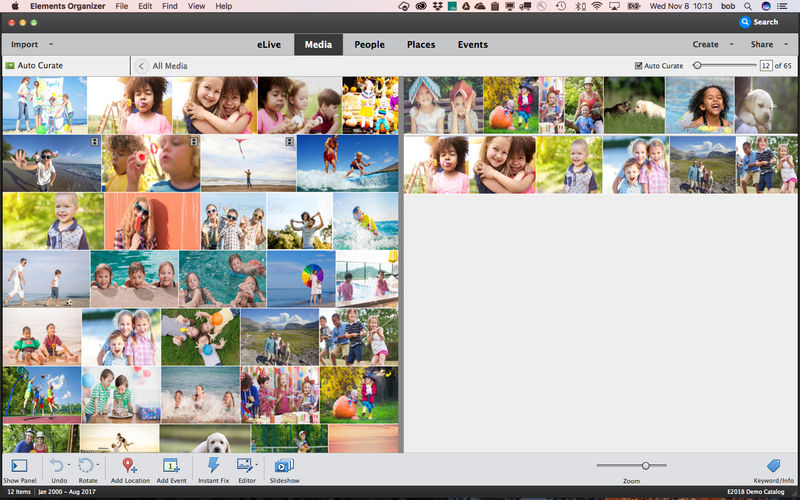
Adobe Elements 2018 Video Tutorial
• Completely new slideshows let you combine specially selected photos and clips – with one click. • Ability to create printed graphics, collages and gifts. • Ability to create calendars, photobooks and postcards and print their home.
Download Adobe Elements 2018
• Quick photo printing for demonstration and exchange. • Ability to instantly send photos to Facebook, Twitter and other social networks. • Ability to post slideshows and video clips on YouTube and in Vimeo. Advantages of Adobe Premiere Elements 2018: • Automatic transition from a set of incomprehensible folders to a visual representation. • Videos are automatically sorted by date. • Ability to add tags and find content by people, places and events.
Adobe Photoshop Elements 2018 For Mac
• Using the “Smart Crop” function, you can automatically combine the best scenes depending on the style of the video. • Automatically extract photos with the best moments from the footage. • Step-by-step instructions on the use of creative techniques, such as reflection effects and video correction, shot on the action camera.
. Does Apple's standard warranty — the one that comes with your MacBook Air for free — cover everything you think you might need? Or should you break down and take it to the next level? Here's what you need to know about purchasing AppleCare+ for your MacBook Air (or any Mac laptop).
• Ability to create your own style with titles, effects, transitions and themes. • Ability to create dynamic collages from photos and videos, combining the most memorable moments. • Completely new slideshows let you combine specially selected photos and clips – with one click. What’s Special: • A number of original installer files are replaced with patched (cracked PainteR ), which made it possible to optimize the distribution. • The plug-in is integrated into the distribution kit, preventing the mandatory installation of a spyware update for Adobe Application Manager to Update 14. • In the Crack folder inside the image there is a set of tools and detailed instructions that allow you to register Adobe Premiere Elements 2018. • Added a menu similar to the Box- version.
Download File. Avast cleanup for mac reviews.

How To Set Up Seagate Slim For Mac

Download now [ ] ------ Seagate external hard drive how to set up on Mac – macOS Sierra; has been made public on our website after successful testing. This tool will work great on MAC OS and WINDOWS OS platforms.
Using seagate backup plus slim to record tv programs solved 2TB Seagate Backup Plus Drive not detected by Windows solved windows XP, unable to access a Seagate Backup Plus external hard drive. Mac OSX users can read but not write to an NTFS partition. To write to the partition with a Macintosh, the Seagate external hard drive requires preparation with Macintosh Disk Utility, while Windows Disk Management is used to create partitions in the Windows operating system environment.
And Latest mobile platforms Seagate external hard drive how to set up on Mac – macOS Sierra has based on open source technologies, our tool is secure and safe to use. This tool is made with proxy and VPN support, it will not leak your IP address, 100% anonymity, We can't guarantee that.
FREE SUPPORT. Look for contact us page. Have a good one, cheers! How to set up seagate external hard drive on Macbook pro, Mac mini, Mac laptop, apple computer This process will work with all: Seagate backup plus, Slim, Central,fast, 200gb 300gb 400gb 500gb 1tb, 2tb, 3tb, 4tb, 5tb, 6tb 7tb 8tb 9b 10tb 20tb, 40gb 50gb 60gb 70gb 80gb 90gb. Usb 3.0, usb 2.0, usb 4.0 journaled or exfat?
Macbook Pro, iMac, macbook air, laptop mac, desktop, computer apple, macbook retina display, macbook air, mac mini, mac pro, Yosemite OS X, Mavericks OS X, tiger OS How to Use: Open destination folder and locate file notes.txt, open it and read step by step.
How to use your Seagate External DriveYour Seagate External Drive may come with software so there may be additional ways to use your drive not listed in this article. This article covers ways to use your drive without having to install any additional software. Unless your drive says 'for Mac' on the front of the box then the drive will be formatted for Windows.

In Windows-based computer, there is no need to do anything special or additional to make the drive work. Simply plug in the power, plug in the USB cable, and the drive should appear in (My) Computer/This PC and Windows Explorer/File Explorer. For Mac, you will need to reformat the drive prior to using it because it will be read-only on a Mac, which means you will be unable to copy or move data to the drive. See the Mac section for more details. Using the drive with Windows: If you are looking to move the data manually then you can use an option below: • Drag and drop • Copy and paste If you are looking for an automatic backup then you will want to use the utility built-in to Windows, see links below: For Windows 7: For Windows 8/8.1: For Windows 10: How to manually move your data to the drive in Windows: Drag and drop Here we will discuss dragging a piece of data from the (My) Documents folder to the external drive. This exercise can be repeated with one file, many files, one folder, or many folders. • First, open one window by double-clicking on (My) Computer/This PC.
• If the upper right-hand corner of the window that opens includes this symbol ( ), click it. It will change to this symbol:. • Now you can resize it. Move your mouse to a corner of the window. • Click and hold down the mouse button, on the corner of the window.
• Move the mouse, still holding down the button, and the window corner will move with your mouse. Resize it so that it only takes up a portion of your screen. • Look for the Seagate External drive in (My) Computer/This PC. It will be a drive letter, like E: or F: (unless you have changed it). Open (My) Documents by double-clicking on it.
• Resize the window in the same way, so that each window takes up only a portion of the screen. • Now you will have two windows. One is the source, one is the destination. (Click to expand the image.) • Click and hold down the mouse button, on the document you want to move. It will illuminate and a 'ghost' image will move with your mouse button.
How To Set Up Seagate Slim For Mac
• Drag the mouse so that the 'ghost' image hovers over the icon representing the external drive (in this example, the V: drive). (Click to expand the image.) • Let go of the mouse button and the file will copy automatically to the external drive. .
• Double-click on the external drive’s letter. • The contents of the external drive will display in the window. (Click to expand the image.) • The task is complete! This is known as a 'drag-and-drop' action. Copy and Paste • Double-click to open the place where the file you want to copy is located.
(My) Documents, for example. • Find the file or folder you would like to copy and right-click on it.
How To Set Up Seagate Slim
• A drop-down menu will appear. (Click to expand the image.) • The file or folder is now copied and held in the computer's short-term memory.

Do I Need The Apple Protection Plan For Mac Air

• Enjoy direct and one-stop communication with Apple's efficient technical support team, from any part of the world, using the Apple Md015fea Apple Care Protection Plan. If you have any questions about the replacement of your Apple hardware, you can reach out to their technical support via telephone. It also provides you with a global repair coverage for your Mac for three years, from the date of purchase of your MacBook Air/MacBook Pro 13-inch • Software support included • Direct access to Apples technical support • Invaluable protection plan • Express Replacement Service •.
• Enjoy direct and one-stop communication with Apple's efficient technical support team, from any part of the world, using the Apple Md015fea Apple Care Protection Plan. If you have any questions about the replacement of your Apple hardware, you can reach out to their technical support via telephone. It also provides you with a global repair coverage for your Mac for three years, from the date of purchase of your MacBook Air/MacBook Pro 13-inch • Software support included • Direct access to Apples technical support • Invaluable protection plan • Express Replacement Service. Tata CLiQ: Online shopping in India at the most trusted destination. Tata CLiQ Ten-Ten Sale 2018.
Brands you love at prices you want! Shop online whenever you want to - yes, that 24x7 experience is so convenient now, isn't it?! And you get genuine products delivered to your doorstep from your favourite brands with free shipping. Our clean, immersive design allows for easy navigation across categories and brand stores so you can find the best products from a wide range of,,,,,,, and online. You can also check our great or section and get the best prices on various products across lifestyle, fashion, electronics, appliances & more. With such offerings and Tata CLiq exclusive bank offers and TATA CLiQ coupons, do remeber to buy you favorite Brands at the best prices available this festive season.
Online Shopping: Fast & convenient with the click of a button The upside of is that you'll save on time and (money). It's as simple as comparing products and prices online before making the right buy. What's more, you also have the option to pay for your favourite brands and products using our easy EMI options. Of course, you can buy and try - in the convenience of your home. Returns are easy too: We'll pick up your returns for free or you can also drop off the goods at the nearest brand store.
. The AppleCare Protection Plan Extension for MacBook, MacBook Air, 13' MacBook Pro & 13.3' MacBook Pro with Retina Display from Apple gives you peace of mind by extending your coverage for an additional two (2) years of service coverage and extends the standard 90-day phone support to a 3-year plan. With the recent KeRanger attacks focused on OS X, we explain exactly what malware and ransomware are and answer an age old question - do Macs need antivirus.

Do I Need The Applecare Protection Plan For Mac Air
Tata CLiQ Shopping App: Everything you want with just a few clicks on Android & iOS Shopping on the Tata CLiQ App is an absolute delight. Download the from the Play Store or the from Apple App Store and get set to enjoy a range of benefits. Apart from the best deals, amazing offers and the latest styles online, the app also gives you the flexibility to shop at your convenience.
From Activity Monitor Help: Green memory pressure: Your computer is efficiently using all of your RAM. Red memory pressure: Your computer needs more RAM. Yellow memory pressure: Your computer might need more RAM eventually. .
Apple Protection Plan Phone Number
Shop during a commute, in the middle of a holiday or at any time you want to. You can also use the easy share options to share your shopping with your friends and family to ensure you're buying something that's perfect. With constant updates and a host of new features being introduced constantly, you also get to enjoy a shopping experience that you'll absolutely love. Download the Tata CLiQ App today and prepare to rediscover the way you shop. Popular Searches|||||||||||||||||||||||||||||||||||||||||||||||||||||||||||||||||||||||||||||||||||||||||||||||||||||||||.
